Deep Abyss
A downloadable game for Windows and Linux
Deep Abyss is an unforgiving and creepy 2D adventure game. You play as an alien fish whose friend was taken by a sea monster. Dive into the dark depths, devour your deadly enemies and evolve into new forms to overcome this bizarre habitat.
Do not lose your focus, though, and always be alert to the dangers of the ocean. Conquer this increasingly difficult environment by reaching the final stage of your evolution and beating the sea monster.
⚠ Minor Epilepsy Warning
Flashing Images in the Intro Cutscene
This game was made for the 32bit jam 2022.
Controls
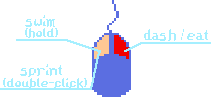
Use your mouse to control the direction, hold the left mouse button to swim and double click and hold to sprint; use the right mouse button to dash towards the direction you are facing and bite the enemies, you can start sprinting by swimming then dashing.
Made by the "White Horror" team

- VantaTree - Lead Python/Pygame Programmer (Itch.io, GitHub)
- JohnnyBizKit - Sound Designer and Music Composer (Itch.io, SoundCloud)
- Joshua Myers (Mossclumps) - 2D Artist and Graphics Designer (Itch.io, Website, Instagram)
- Christian Flores - 2D/3D Artist and Level Designer (LinkTree)
- Granz214 - Game Writer (Itch.io)
- ProfessorCode - Project Manager and Python Programmer (Itch.io, Codeberg, Mastodon)
| Status | Released |
| Platforms | Windows, Linux |
| Rating | Rated 4.0 out of 5 stars (1 total ratings) |
| Authors | ProfessorCode, VantaTree, PikachuJumbo, Mossclumps, granz214 |
| Genre | Action, Survival |
| Made with | pygame |
| Tags | 32bit-game-jam, Atmospheric, Creepy, Mouse only, pygame, underwater |
| Code license | GNU General Public License v3.0 (GPL) |
| Asset license | Creative Commons Attribution_ShareAlike v4.0 International |
| Average session | About a half-hour |
| Languages | English |
| Inputs | Mouse |
| Links | Source code |
Install instructions
Follow the instructions for your relevant operating system.
Linux Installation
Requires a 64 bit Linux distribution with glibc >= 2.3.4. (Ubuntu 20.04 or higher)
- Download the game.
- Extract the ZIP file.
- Make sure DeepAbyss
is executable. - Run the executable.
- The game should now also appear in your Applications menu.
The DeepAbyss.desktop file is placed in /home/<user>/.local/share/applications.
Windows Installation
Tested on Windows 10/11 (64 bit).
- Download the game.
- Extract the ZIP file.
- Run Deep Abyss.exe
.




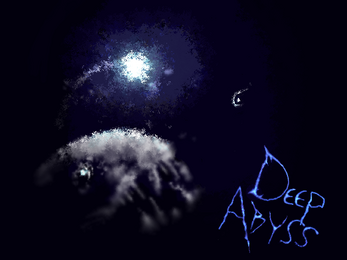
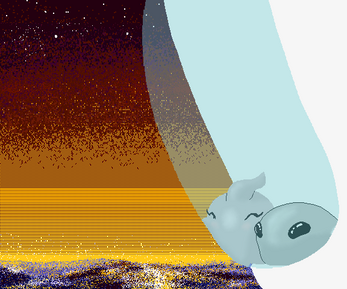
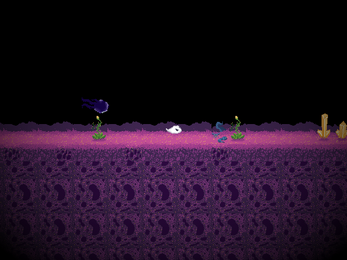
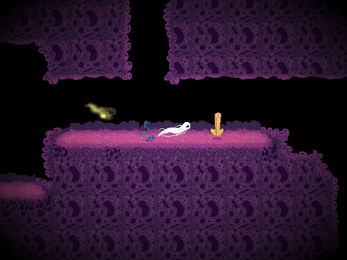
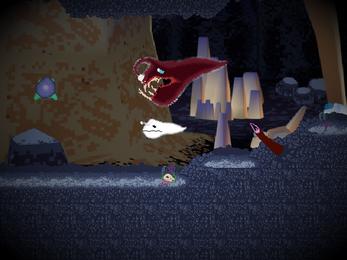
Comments
Log in with itch.io to leave a comment.
This game is amazing! Coolest pygame project I have ever seen. I didn't know you could even do stuff like this in pygame:) Have you ever considered using Godot? I started out in pygame and then switched.
Thanks a lot for playing this <3, I did try godot but having to re-learn all the basic stuff like doing collision which I already knew how to do in pygame made me stick to pygame, as I have used it for 2+ years now.